This release delivers 39 bug fixes and 7 new features, addressing critical issues in stability, security, and usability across the platform. Key fixes resolve database mapping failures, GUI freezes, distributed credential deserialization, and installation bottlenecks. Enhancements include schema support for major API endpoints, regex-based SAML group matching, and improved filtering and paging in the Request Status interface—significantly boosting system reliability, user experience, and integration flexibility for enterprise deployments.
For upgrade instructions please refer to Upgrading chapter in our User Guide.
What’s new in version 2.1?
🔓 Open Source Authentication Recipes
We’ve released open-source Python recipes for integrating OpenID Connect / OAuth 2 authentication with SlashDB, enabling secure connections using your organization’s identity provider. You can explore the code and documentation on GitHub: https://github.com/SlashDB/slashdb-oauth-recipes/
🧩 Custom Extension Modules
SlashDB now supports custom extension modules for clients with specialized requirements. These modules can be developed and maintained independently from the core product, and packaged for seamless installation atop a standard SlashDB deployment. Please contact your account manager to discuss your specific use cases.
🔍 Table Name Filtering in Data Discovery
A new search box in the Data Discovery interface makes it easier to navigate large databases. Simply begin typing a table name to instantly filter long lists down to a manageable size—streamlining access and improving usability.
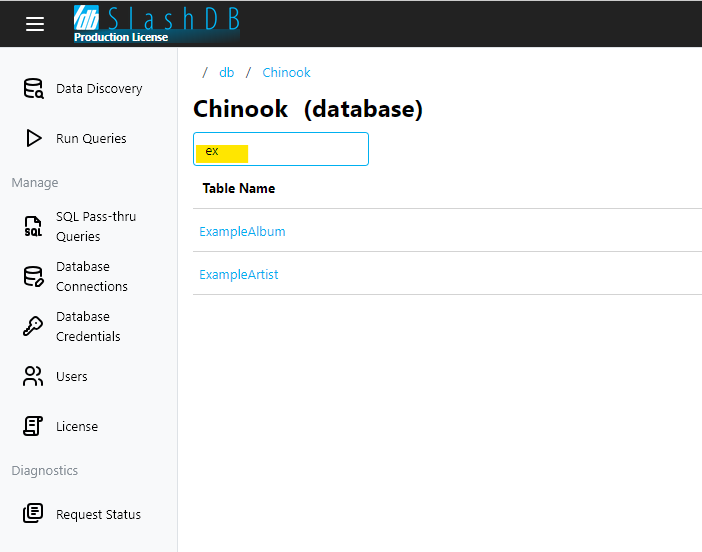
➕ Add New Record in the Web UI
SlashDB has always supported appending new records to existing database tables via its API-first architecture. With version 2.1, this capability is now available directly through the user interface. Simply navigate to the desired table and click the New button.
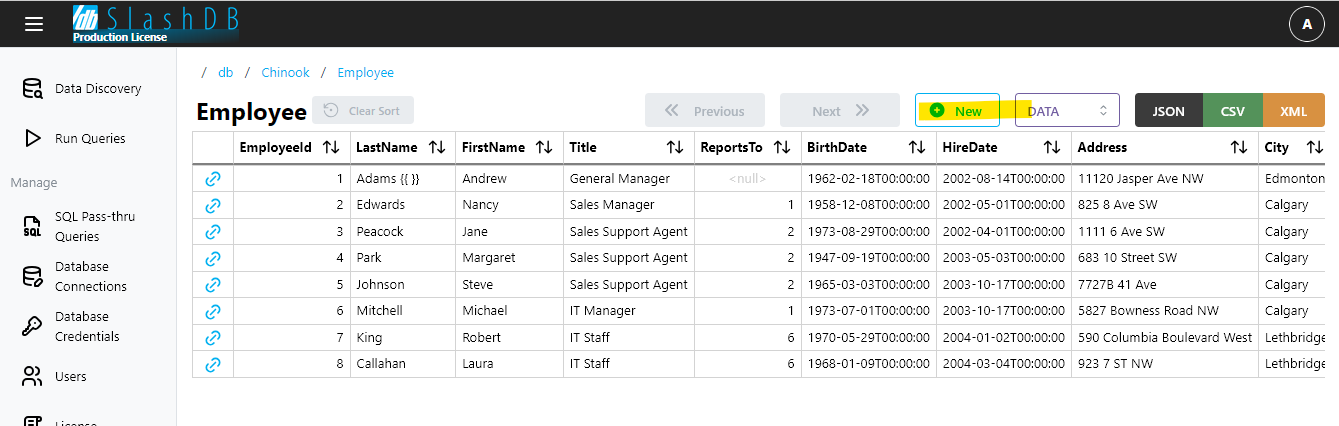
A single-record entry screen will appear, allowing you to fill out the form and submit the data using the Save button.
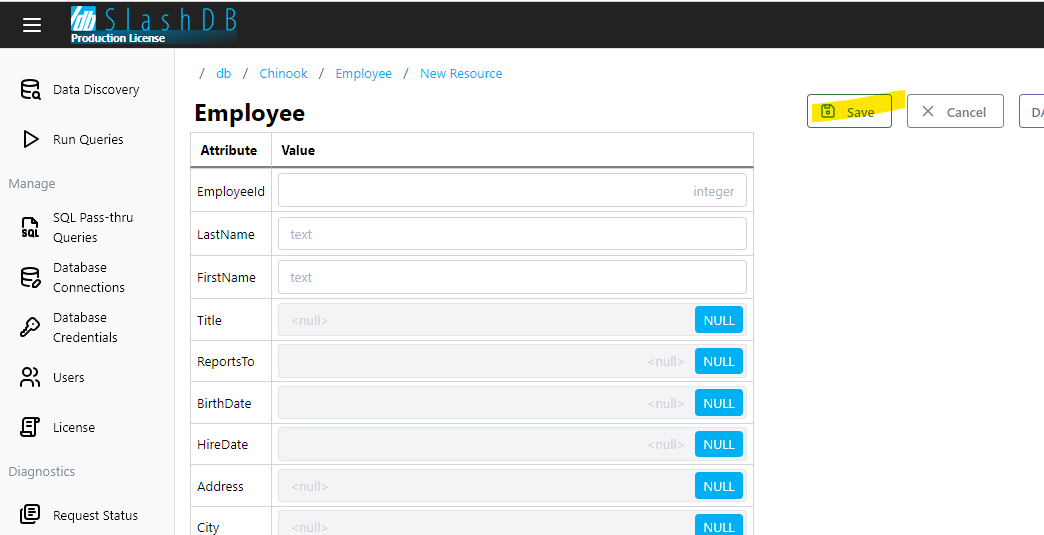
🔌 Connection Button and Status Indicator
We’ve added a connection button and status indicator directly to the database configuration screen. This enhancement streamlines the administrator experience by eliminating the need to navigate back to the database connection list to check or toggle connection status.
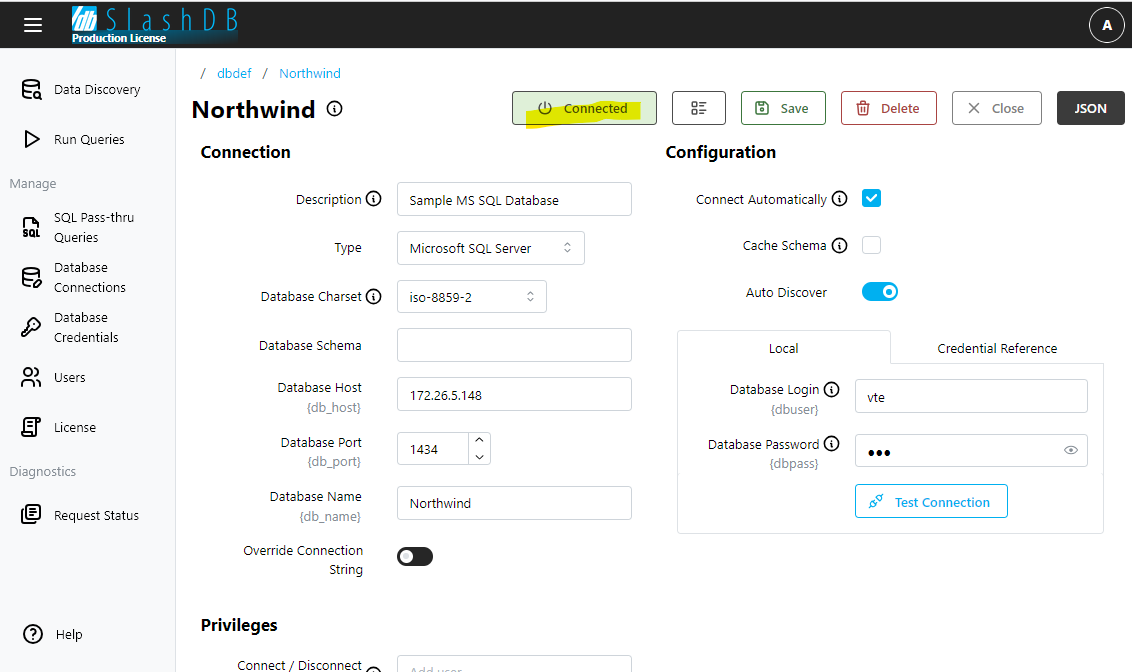
🔢 Record Count in Data Discovery
Data Discovery now optionally displays the total number of records in a table. To enable this feature, simply add count to your URL query string as a modifier.
Example:
https://demo.slashdb.com/db/MyDatabase/MyTable?count
This will return the full dataset along with a record count in the response metadata.
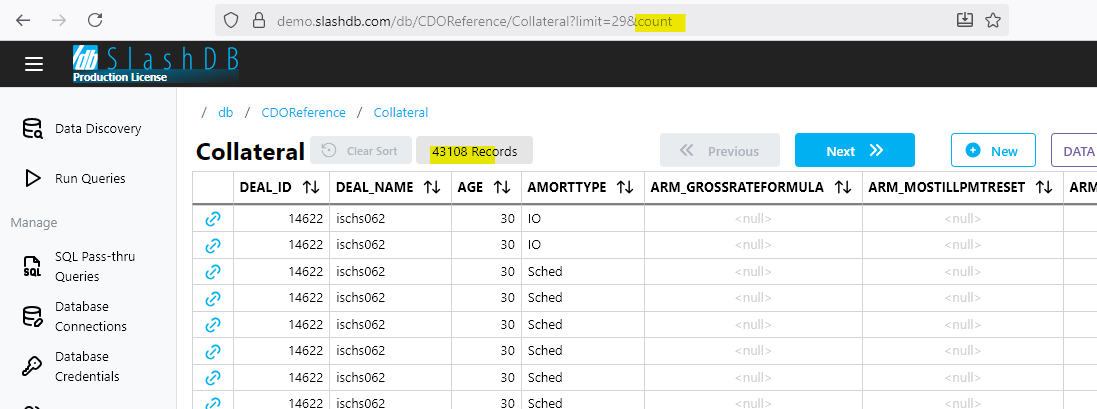
🔍Filtering in the Request Status Screen
Originally introduced in version 2.0, the Request Status screen now includes enhanced filtering capabilities to help administrators locate problematic requests more efficiently. Simply select your criteria and click the Search button to narrow down the results directly within the web UI.
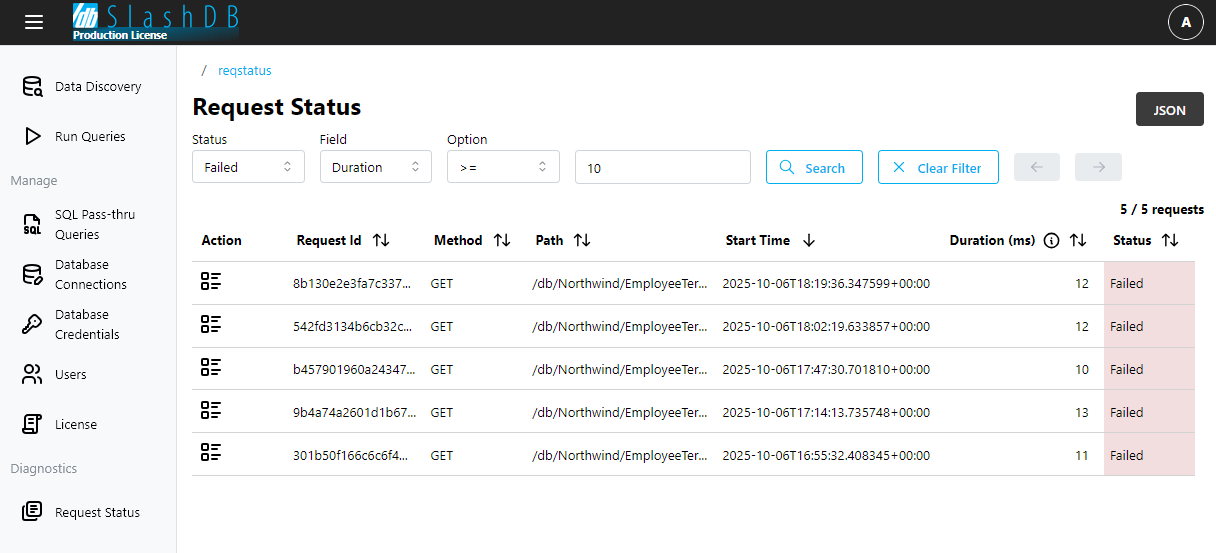
📘 Schemas for (Nearly) All Data and Configuration Endpoints
SlashDB continues its commitment to full schema coverage across API endpoints. Schemas provide formal metadata for validating data structures in client applications. Version 2.1 expands schema support to the following endpoints:
Data Discovery – List of Databaseshttps://demo.slashdb.com/db
- Data formats: HTML, JSON, CSV, XML
- Schema formats: JSON, XML, CSV
- The
/dbendpoint returns schemas in JSON, CSV, or XML when theschemaURL modifier is used.
Data Discovery – Databases with Tables
https://demo.slashdb.com/db?depth=1
- Data formats: HTML, JSON, CSV, XML
- Schema formats: JSON, XML, CSV
- The
depth=1modifier returns a list of tables and their schemas for connected databases. Supported for both data and schema views.
Data Discovery – Tables in a Databasehttps://demo.slashdb.com/db/Chinook
- Data formats: HTML, JSON, CSV, XML
- Schema formats: JSON, CSV, XML
- The
/db/{db_id}endpoint returns schemas for a single database when theschemamodifier is used. Thedepthkeyword is ignored.
Database Connections
https://demo.slashdb.com/dbdef
- Data formats: HTML, JSON
- Schema formats: JSON
- Schema support added to
/dbdef.jsonvia theschemamodifier. - POST payloads can be structured as either:
- Single object:
{"db_id": "mydb", ...} - Wrapped object:
{"mydb": {"db_id": "mydb", ...}}
- Single object:
- Individual schemas available at
/dbdef/{db_id}.json?schema.
Executable Queries
https://demo.slashdb.com/query
- Data formats: HTML, JSON, XML
- Schema formats: JSON
/query.jsonsupports JSON schemas via theschemamodifier./query/{query_id}returns the schema for query results when theschemamodifier is used.
Editable Queries
https://demo.slashdb.com/querydef
- Data formats: HTML, JSON, XML
- Schema formats: JSON
- Schema support added to
/querydef.jsonvia theschemamodifier. - POST payloads can be structured as either:
- Single object:
{"query_id": "myquery", ...} - Wrapped object:
{"myquery": {"query_id": "myquery", ...}}
- Single object:
- Individual schemas available at
/querydef/{query_id}.json?schema.
Users
https://demo.slashdb.com/userdef
- Data formats: HTML, JSON
- Schema formats: HTML, JSON
- Schema support added to
/userdef.jsonvia theschemamodifier. - POST payloads can be structured as either:
- Single object:
{"user_id": "myuser", ...} - Wrapped object:
{"myuser": {"user_id": "myuser", ...}}
- Single object:
- Individual schemas available at
/userdef/{user_id}.json?schema.
Request Status
https://demo.slashdb.com/reqstatus
- Data formats: HTML, JSON
- Schema formats: JSON
- Schema support added to
/reqstatus.jsonvia theschemamodifier.
What’s improved?
🔥 High Priority
- Added regex matching capability for SAML group claims.
- Resolved failure in
userdefPOST/PUT when privileges were omitted from payload. - Fixed GUI crash during rapid input of
dbuser/dbpassin user mapping. - Addressed missing
libsqlcipherdependency. - Corrected test connection behavior in DB mapping when credentials are modified but config isn’t saved.
- Improved installation speed of SlashDB system packages.
- Hardened SSH configuration to forbid root login in VM environments.
- Investigated and resolved 503 Service Unavailable error post-restart.
- Ensured datetime format settings are respected in the new GUI.
- Fixed database mapping not being saved.
- Corrected deserialization of
dbcredentialsfrom memcached.
⚙️ Medium Priority
- Logged
sso_user_idfor improved traceability. - Enabled rollback for RPM/Deb installations on error.
- Fixed parsing of time-values with offset.
- Improved validation logic for database credentials.
- Stabilized flaky
test_get__workingtest. - Enhanced GUI handling of NGINX errors.
- Removed unnecessary “Unsaved changes” prompt after config deletion.
- Reduced redundant requests on
adduserdefand Query Execute pages. - Enabled autofill in config views.
- Ensured tab selection in left pane after executing new query.
- Fixed layout issues on inaccessible pages without public user.
- Optimized credential encryption to reduce request latency.
- Resolved Firefox-specific URL rewriting issue.
- Updated installation script to use Python with C headers.
- Corrected DB mapping row behavior for user definition.
🧊 Lower Priority
- Fixed empty password field not being highlighted in DB wizard.
- Corrected license upload flow in welcome wizard.
- Improved help messages and warnings in
slashdb_toolsCLI. - Truncated long error messages in request status details.
- Reset “Edit password”/“Edit API key” fields when switching configs.
- Added feedback for failed API key login attempts.
- Fixed hanging connection when incorrect DB port is used.
- Enabled proper sorting of configs.
- Addressed weak Content Security Policy (LT2-0021).
- Restored access to Python docstrings (LT2-0009).
- Removed unsaved changes modal for Oracle DB when no changes exist.
- Refined GUI to highlight only invalid values, not entire fields.
- Clarified error messages referencing JSON.
- Removed duplicated regex in GUI code.
- Fixed breadcrumb count display.
Connect with us
We invite you to get in touch with us. You can reach us via:
- StackOverflow (use tag “slashdb” to post questions)
- Contact form
About the image
Hero image generated by Microsoft Copilot using custom design elements and SlashDB branding.

