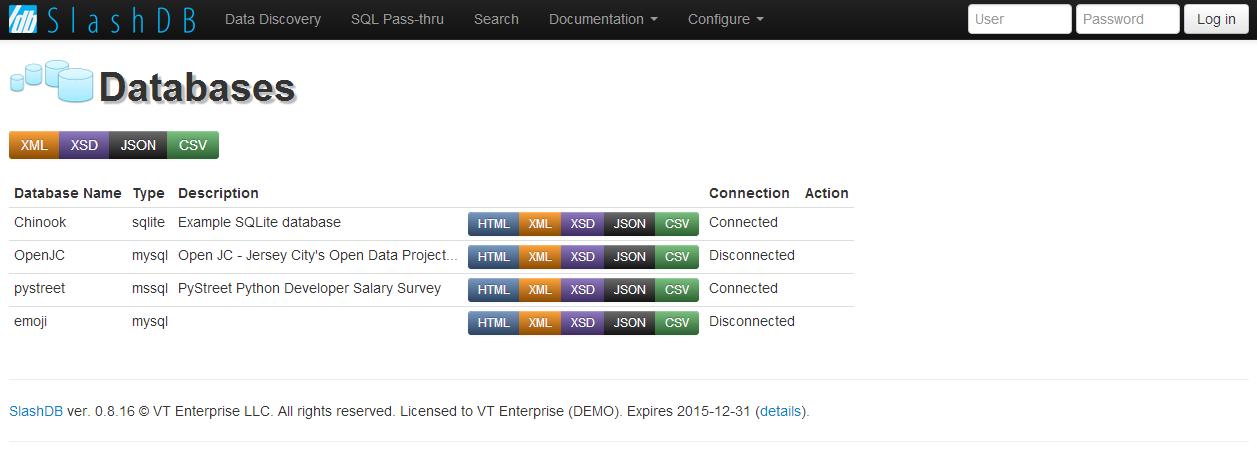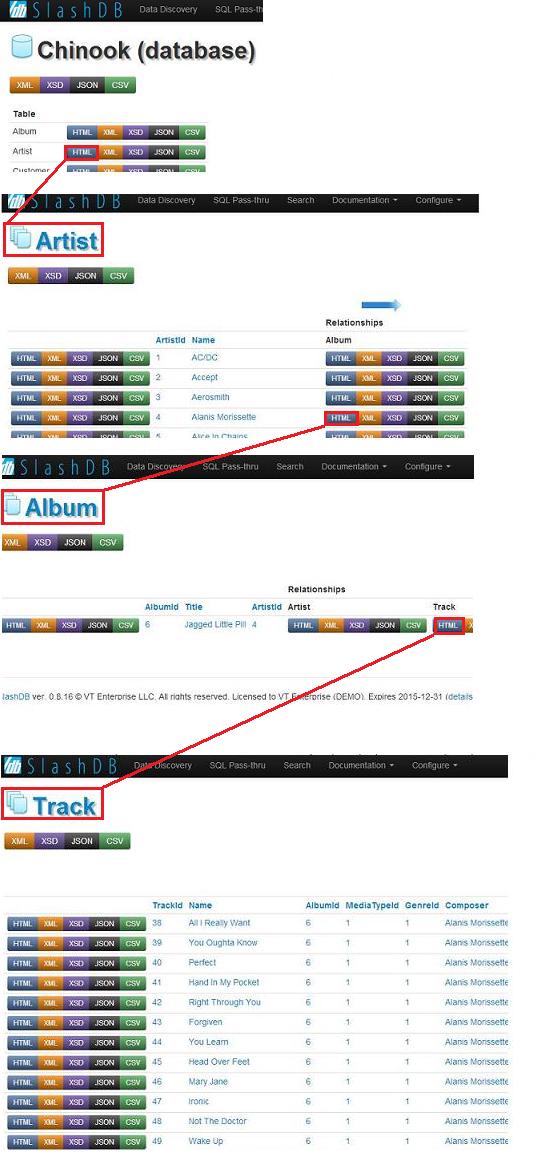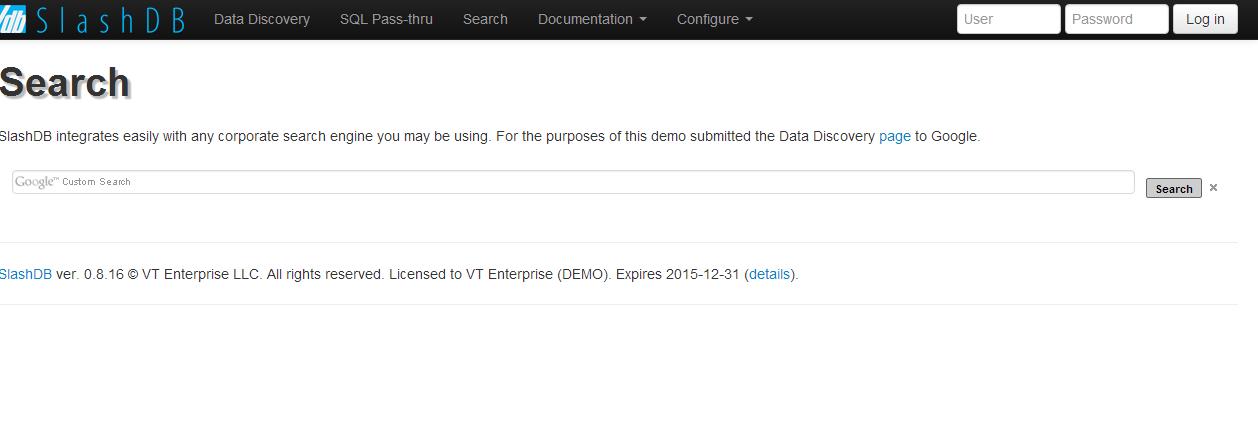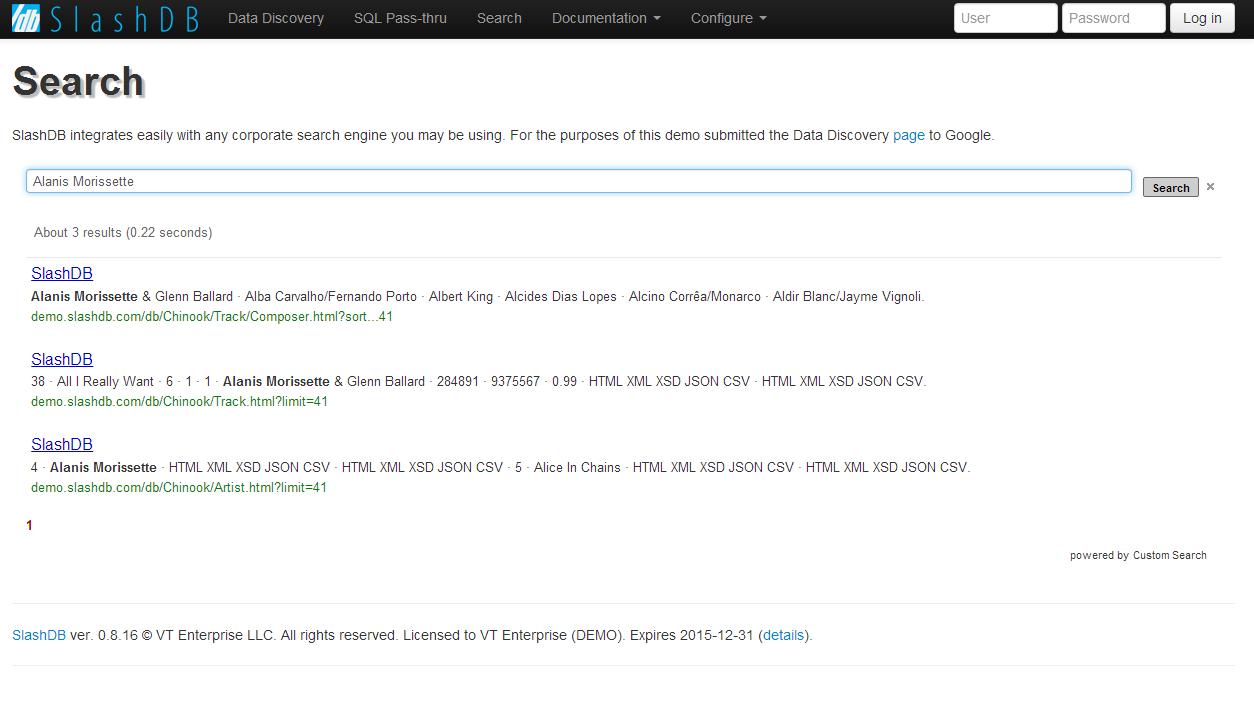Navigating databases can be tough. This can be true for Computer Wizards and Average Joes alike. Whether it’s the way your data is organized, or simply the amount of data you keep track of, it can be difficult to keep it all in your head. This is frustrating because the goal of a database is to organize. To provide you with a structure in which you can organize and store all of your data. A library for all of your books.
But if your library is too big, or too full of volumes, it’s hard to find what you’re looking for. I’ll put the metaphor on hold here because I think you get the point. When you want to find a particular piece of data, sometimes the bare-bones structure of your database isn’t enough to get you where you want to go quickly and efficiently.
We know, from the last post, that SlashDB provides an interface that allows you to navigate the pathways of your database using a web browser. Take a look at the screen cap below, which shows how we can navigate the Chinook database using SlashDB (you can also give it a try yourself on the demo page):
Just choose your preferred method of data representation and you’re in. This is great but, if I can revive the previously paused metaphor, we’re basically just walking through the halls of the library at this point. Sure, you can follow the signs, but you can’t always see what’s around the corner/at the end of the hall/over the hill (you get the idea). If you’re looking for something that isn’t directly related to the page you’re on now, you might not know how to get where you need to be.
Now, you could try to get where you’re headed by querying the database using code. In the last post, we searched for the albums by Santana. This time, let’s look for songs by Alanis Morissette. We’ll start with a normal database query:
SELECT Track.* FROM Artist INNER JOIN Album ON Artist.ArtistId = Album.ArtistId INNER JOIN Album ON Album.AlbumId = Track.AlbumId WHERE Artist.Name = ‘Alanis Morissette’
Admittedly, that’s only five lines of query code. Not too difficult, but one would still have to know how to query databases in order to use this method. If you’re a database administrator, that’s fine. But, if you’re a database administrator trying to tell someone else how to find information in your database, there’s a lot more potential for frustration. Using SQL code is like using the Dewey Decimal System in a library. It’s robust, it’s useful, and the Average Joe knows it can be done, but may not know how to do it.
Here’s how we would do it using the API data discovery method:
We arrive at API’s HTML representation of the same data: http://demo.slashdb.com/db/Chinook/Track/AlbumId/6.html
Pretty straight forward, but can we make it even more user friendly?
Luckily, we have this as well:
You know it as well as I do. As well as everyone who has ever tried to navigate the World Wide Web before. It’s a search engine, the internet’s librarian. Type in a keyword, ask it a question, employ Boolean operators if you want. This tool will take your words, crawl over web pages, and bring you back the best results it can.
Like I said, SlashDB provides its users with an easily navigable API. And, because it represents your database as web pages, using a custom Google search bar makes finding your data a breeze.
You can easily reach the albums (and tracks) page for Alanis Morissette if you click on any of the above results.
Same destination, same results, but you’ll notice that the effort and complexity involved decreases with each example. The search engine will let anyone (well, anyone that has the correct permissions, of course) find the information they need quickly, even if they don’t know the ins and outs of database structure.
The librarian saves time. Thus, the librarian saves money. Interested in giving it a go? Try the demo and give the search engine a whirl. Remember, it’s customizable for particular databases, making it a useful tool for any organization.